While drilling, you may not want to log bad values for a particular sample (e.g. points that are too high or too low). In Mezintel Gamma (version 22.17.127 [1]), you can filter out such unwanted values from being logged while drilling.
To configure filter thresholds for a sample go into the job’s main window:
- On the main menu, click Tools » TAG -Set Criteria for Bad Values
- For each applicable sample, type in numbers for the max and min threshold
- For each desired threshold, under Apply? select Yes
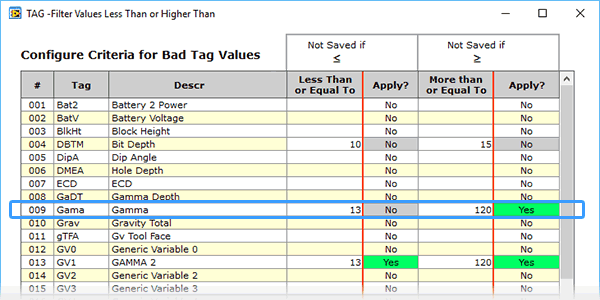
For each available sample, you can set a range that points have to meet in order to be saved.
For example, in the highlighted row above:
The condition to not save Gamma if Less than or Equal to 13 will be ignored because Apply = No.
However, Gamma will NOT be saved if it is Greater than or Equal to 120, because Apply = Yes.
Need to Upgrade?
1^ This values filter feature was introduced in version 22.17.127 (Nov. 17, 2016).
If your Mezintel Gamma is outdated, you can use the online updater to get the latest version.



