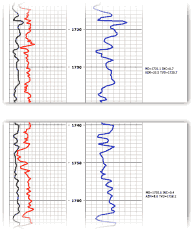
Some geologists require well logs to be produced as one seamless image file, usually as TIFF.
Up until now, Mezintel Gamma exported logs only as PDFs with pages that print seamlessly from log printers. We referred users who need TIFF well logs to 3rd-party software; but this feature is now available from Mezintel Gamma software!
Converting PDF to TIFF in Mezintel Gamma.[1]
Using Mezintel Gamma (version 22.00.027 [2]), you can now convert a multi-page PDF to a single image TIFF and retain the original PDF file. Here are instructions for two instances of using this function:
1. Converting a readily available PDF to TIFF:
You can access the function from the main menu.
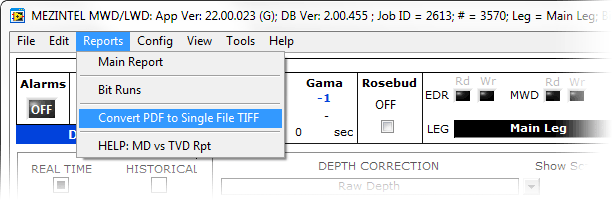
2. Saving a present job’s well log as TIFF:
You can also access the function immediately after generating a PDF log.
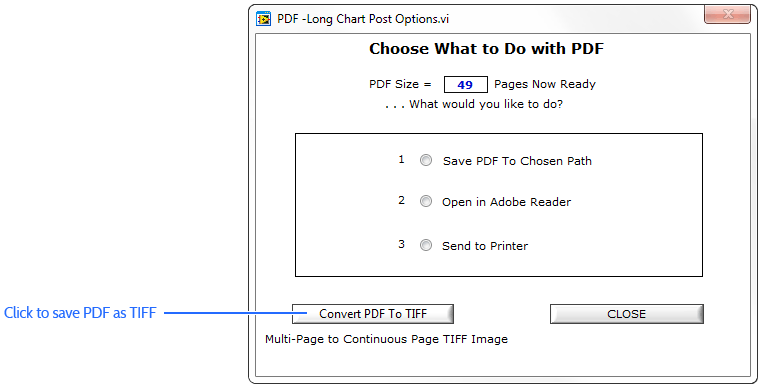
The conversion process takes a few seconds, after which you can open the the TIFF file and save it somewhere easy to remember.
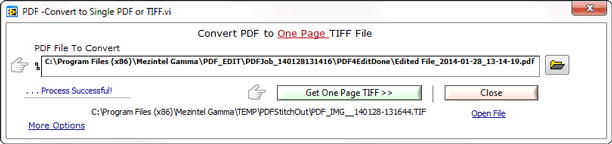
Notification is shown when the conversion is complete.
NOTES:
1^ PDF-to-TIFF conversion requires that a valid Mezintel Gamma license key is connected to the computer.
Need to Upgrade?
2^ This PDF-to-TIFF conversion feature was introduced in version 22.00.027.
If your Mezintel Gamma is outdated, you can use the online updater to get the latest version.
Some updates in this version may require special installation.
However, to activate some other updates included in this version and a critical update introduced in version 22.00.015, you will need to upgrade using an installer.
Please contact us to request a download link for the installer.



