 Have you ever edited a log plot header to meet a requirement only to find yourself (or your colleagues) re-editing it several times to meet different requirements?
Have you ever edited a log plot header to meet a requirement only to find yourself (or your colleagues) re-editing it several times to meet different requirements?
To make your work easier, you can now save multiple plot headers for the same job in Mezintel Gamma!
How to Save Plot Headers
As of version 22.00.056 [1], the Log Header Editor offers you the ability to save and recall headers:
- On the log chart print preview window, click Edit Header to open the Log Header Editor window.
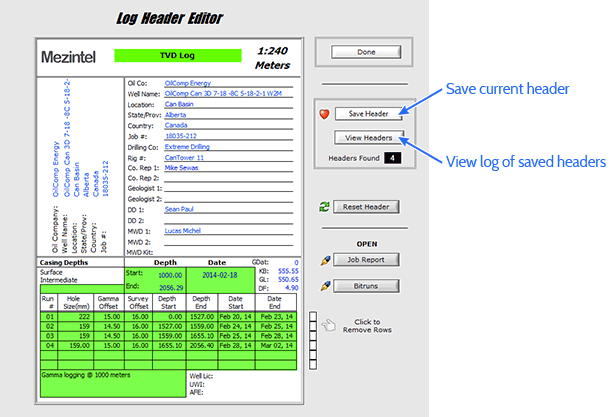
You can edit the green highlighted areas and save different versions of the header.
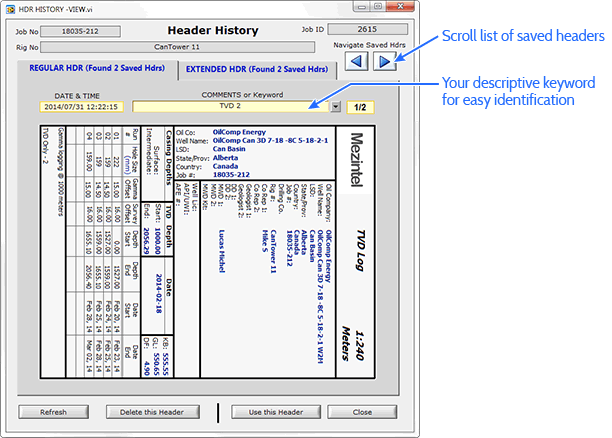
Saving your headers with descriptive keywords makes it easy to identify them in the log of saved headers.
What’s more.
- When you recall an old plot header, you can edit it further and re-save it.
- All headers are retained when you export/import a job that has saved plot headers.
Need to Upgrade?
1^ Ability to save log headers was introduced in version 22.00.056 (July 12, 2014).
If your Mezintel Gamma is outdated, you can use the online auto-upgrade to get the latest version.



