
Mezintel Gamma has a debug window which is commonly used for diagnosing serial port communication issues. One of our customers suggested that this feature would be even more useful if it can be accessed before actually loading a gamma job — instead of only from within a job.
Good idea! So we implemented his suggestion…[1]
Test COM Port Communication Before Loading Your Gamma Job
After you have configured your COM ports on the Jobs Start window, and before continuing into your job’s Main window, you should test your ports to make sure they are communicating properly (that is, EDR and/or MWD data are been transmitted, and are not swapped):
- In the Port Config section of the Job Start window, click Test COM Ports…
→ Two windows open — one for EDR and one for MWD — showing data that’s transmitting.
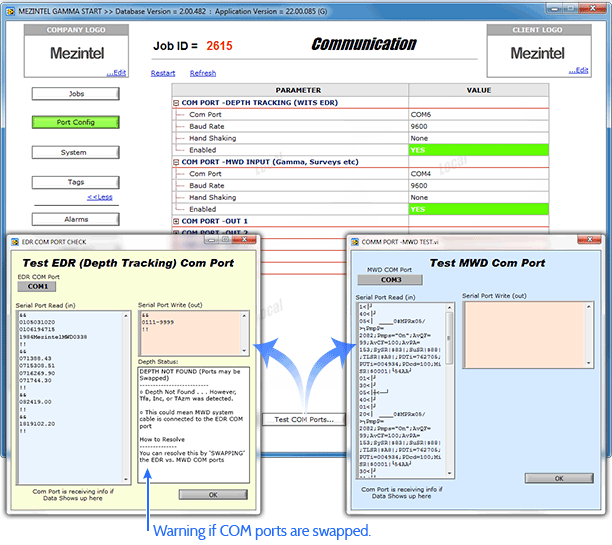
This example shows that the EDR read port is swapped with the MWD read port. To fix this, EDR should be set to COM 4 and MWD should be COM 6 instead.
So, you no longer need to go into a job to check if data is transmitting through the ports you intended/expect, but can still use the debug window within a job to check on your com port communication.
Need to Upgrade?
1^ This feature for testing com port communication was introduced in version 22.00.085 (September 30, 2014).
If your Mezintel Gamma is outdated, you can use the online updater to get the latest version.



