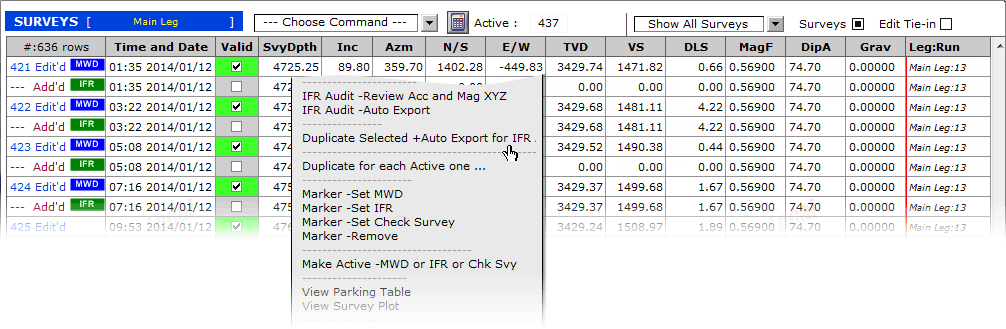Processing Surveys for IFR Corrections.
Specialized third-party companies perform the actual IFR correction, while Mezintel Gamma recognizes and records the corrected surveys to produce appropriate reports.
In handling IFR requirements in Mezintel Gamma, you can…
- Export a selection of surveys for IFR correction. (See instructions below)
- Manage both MWD surveys and their IFR-corrected equivalents.
- Switch between MWD or IFR surveys to generate appropriate TVD Logs.
Mezintel Gamma software can log X,Y,Z vector values from the accelerometer and the magnetometer (provided that their appropriate tags are configured) along with MWD-generated survey depth, inclination, and azimuth. You can then export all these values as rows of survey data for IFR correction, and in doing so the rows are duplicated as placeholders for the corrected surveys.
When ready you can import the IFR-corrected surveys using a template generated by Mezintel Gamma.
‘Dual Display’ of MWD & IFR Surveys
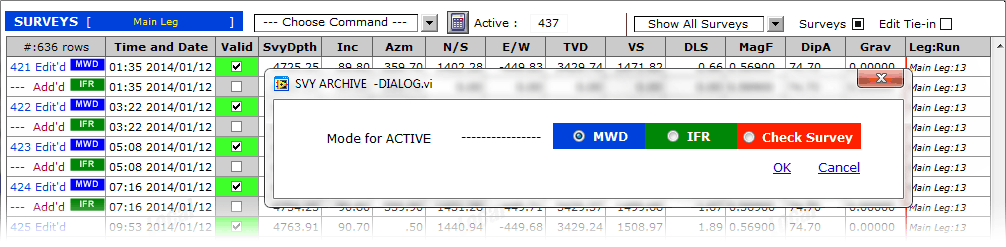
By default, annotated MWD surveys are active, but you can quickly set their IFR equivalents to be active instead.
Mezintel Gamma retains your original MWD survey records in order to serve the critical need for data traceability and quality control by providing…:
- the option to view MWD surveys alongside their IFR-corrected equivalents — a feature convenient for comparing survey records.
- the capability to make “active” either the MWD surveys or the IFR surveys — under either mode, Mezintel Gamma will calculate and update TVD, East, West, DLS, and VS survey parameters. Operators can quickly toggle the active state between the two to choose which type of surveys to include in the gamma logs.
In summary, directional drilling operators get thorough surveys analysis results for both original MWD surveys, and the IFR surveys. The dual display feature in Mezintel Gamma’s Survey Table provides the operator the agility to quality check and even determined how the corrected surveys are changing the well trajectory.
Step-by-Step — How to Export Surveys for IFR Correction
UPDATE: Steps 3 to 5 have been combined to one step. See new instructions.
The following method remains available if needed in certain cases.
As the surveys are captured on the Survey Table, do the following to each row you want to use:
- Double-click the Valid check-box to mark it.
- Edit the ‘Survey Depth’ cell to match pipe tally, and then click the calculator icon to auto-fill the TVD, VS, EW, NW, DLS.
- With the survey row selected, right-click to open context menu, then click Marker – Set MWD.
The survey row is annotated as “MWD”, telling the software to identify it, and to recognize its IFR survey equivalent. - Right-click to open context menu, then click Duplicate Selected + Auto Export for IFR Audit
- On the dialog window, make sure “Mode to Duplicate” is set to IFR.
– Click on the folder icon to choose a location to save the file.
– If you want to email the survey directly from this dialog window, click the Send E-mail checkbox (Requires email pre-configuration).
Note that only surveys marked as “MWD” will be exported. The survey report contains the MWD survey row along with qualifier data namely: MagF, MDec, DipA, Ax, Ay, Az and Mx, My, Mz. - Send the exported file to your survey correction service provider. You can email it directly from the export dialog in Mezintel Gamma, or manually attach it to an email message.
The IFR service provider will send back the correction data. - To enter the correction data into Mezintel Gamma, right-click the Survey Table for context menu, and then click IFR Audit – Review Acc & Mag XYZ.
– In the dialog window that opens up, click OK.
The IFR Survey Report window opens up. - Type the correction data into their appropriate cells (Bx, By, Bz, Corr Azm).
Alternatively, you can import the data by…- Clicking Build Import Helper File
- Enter the data in the resulting spreadsheet
- Click Import Correction Data to import the spreadsheet file.