Slow Performance Due to Accumulation of Jobs (more than 5 jobs)
Depending on your computer’s specs, Mezintel Gamma can start to run slow if you have accumulated about 5 or more jobs in addition to the default job templates. Some processes may even fail to complete when you have too many jobs. For example:
- Adding a new job may fail to complete
- Saving tie-in for the Survey Table may return an error
- Adding a new bit run may fail to complete
How to Resolve Slow Performance Due to Job Accumulation
To resolve slow PC performance due to accumulation of jobs, you will need to renew the database. This procedure will backup your old jobs database to the folder path C:\Program Files\DB Backup and will create a new database that only has empty job templates.
Why not simply delete the jobs?
Manually deleting a job takes about 15 minutes depending on its size. So, deleting several jobs one-by-one can take a long time. On the other hand, renewing the database takes about a minute.
How to Renew the Database
Automatic Database Renewal
As of version 22.00.027 [1], Mezintel Gamma will alert the technician on the Jobs window when there is more than 10 jobs saved in the application.
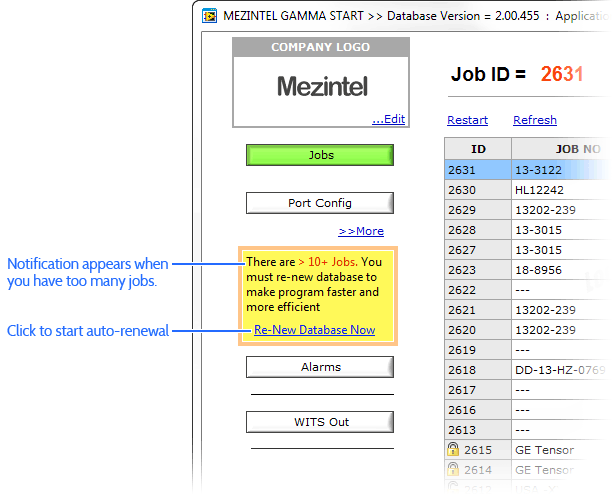
• To renew the database at this point, just click Renew Database Now on the alert message.
• Otherwise, to renew the database earlier, i.e. before accumulating 10 jobs:
- Click Database tab, then click Renew DB (Cleanup)
→ A confirmation dialog pops up - Click OK to confirm and continue.
→ The Database Manager window pops up, and then a confirmation dialog pops up when update is done.
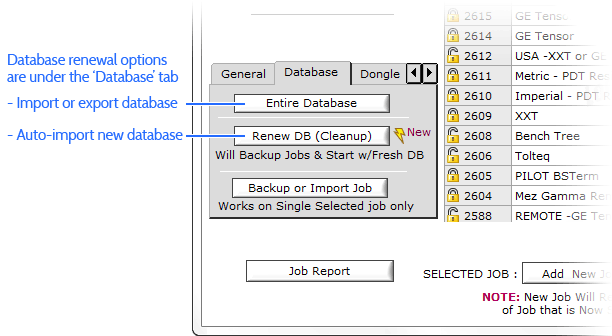
Customized Database Renewal
By default, the database renewal puts your old database in C:\Program Files\DB Backup, and replaces it with a ‘factory’ database containing default job templates. However, you can also export and import Mezintel Gamma databases from a location of your choice. For example, you may want to import a fresh database that contains a customized templates list.
To do this, click on Entire Database in the Database tab.
TIP: Since the database renewal backs up all saved jobs together as one file and removes them from Mezintel Gamma, you cannot access a specific job in the backed up database so…
- If you are running a job, then export that job file before continuing with the database renewal, and import it back after the renewal is complete. Otherwise, you should always renew the database before starting a new job.
- Archive any job files before renewing database. This is advisable because the renewed database will only list templates. As needed, at a later time you can always import back the old database located at C:\DB Backup by using the ‘Entire Database’ import process.
Need to Upgrade?
1^ The quick method to renew your jobs database was introduced in version 22.00.027 (Feb. 3, 2014).
If your Mezintel Gamma is outdated, you can use the online auto-upgrade to get the latest version.



